Boom Cards | Pundles of Fun | Rebus Puzzles – FREE
Description
Easy as 1, 2, 3 …. Ready to PLAY | No Prep | Major Time Saver with BOOM Learning online digital task cards. Totally digital integration that is perfect for E-Learning and Distance Learning activities. The Boom Cards provide students with INSTANT feedback and randomizes cards and answers with each play.
Our Boom Cards target critical thinking and thinking outside the box for Grade 5 to 9.
Deck Size: 12 Cards (12 unique pundles)
MS Content focus: Common phrases in picture form
The digital task cards are a combination of
- 3 write your answer (fill in the blank) – picture to phrase
- 3 multiple choice questions – pictogram to phrase – click one
- 2 multiple choice questions – pictogram to phrase – drag and drop
- 3 multiple choice questions – phrase to pictogram
- 1 matching questions – pictogram to phrase – drag and drop (2 pundles per card)
CLICK HERE to PREVIEW this specific deck of Boom cards on the Boom Learning site.
This deck contains 12 pundles from our Pundles of Fun – PRINTABLE edition.
********************************************************
FAQ: What Are Boom Cards?
- Boom Cards are a digital version of classic task cards. Similar to Quizlet cards but more interactive with varied designs and activities.
- Boom cards can be accessed through any device that can connect to the internet including laptops, desktops, tablets, iPads, smartphones, and classroom interactive boards. With Boom Cards, you must simply assign the deck to your students.
- They are a HUGE time saver for YOU = No printing, cutting, laminating, sorting, or packaging.
- Digitally interactive for your students, different types of cards, randomized order of cards, and instant student feedback for each card.
********************************************************
BE INFORMED BEFORE YOU BUY:
- Make sure to review the PREVIEW document for this Boom Card activity to view the type of cards, terms, and content covered.
- Understand these are DIGITAL task cards that are only able to be played on the Boom Learning site. You cannot download the deck to your computer or use through other digital programs.
- What you download from A2T is a PDF including a Teacher’s Boom Card User Guide and a specific link to the set of Boom Cards purchased. By clicking on the product link, you will be connected to the Boom Learning website. You will need to either create a new account to get started or sign into your existing Boom Learning account.
- You are NOT able to edit Boom Cards NOR add additional cards to a purchased deck. You can choose to “remove” a card from “play” by using the “Hide Card” feature. This does not delete the card but removes it from your students’ access. You can add the card to the deck by “unhiding” the card.
- If edits are made to the cards in a purchased deck or additional cards are added, your deck of Boom Cards should reflect the changes or additions immediately without notification.
- From Boom Learning site “To use Boom Cards, you must be connected to the Internet. Boom Cards play on modern browsers (Chrome, Safari, Firefox, and Edge). Apps are available for Android, iPads, iPhones, and Kindle Fires. For security and privacy, adults must have a Boom Learning account to use and assign Boom Cards. You will be able to assign the Boom Cards you are buying with “Fast Pins,” (play provides instant feedback for self-grading Boom Cards). Fast Play is always a free way for students to engage with Boom Cards decks. For additional assignment options you’ll need a premium account. If you are new to Boom Learning, you will be offered a free trial of our premium account. Read here for details: http://bit.ly/BoomTrial.”
- Boom Learning offers 4 levels of membership from Free to less than $35 per year. Please refer to the Boom Learning website for specific details about free accounts and membership promotions.
- Remember, a purchased membership to Boom Learning is NOT required to use Boom Cards. You can use the “Fast Play” mode to use an purchased deck of Boom Cards.
*******************************************************
Copyright © Activities to Teach (DBA A2T) and Dr. Nicole Yemothy. All rights reserved by author. This product is to be used by the original downloader / purchaser / subscriber only. Copying for more than one teacher, classroom, department, school, or school system is prohibited. This product may not be distributed or displayed digitally for public view. Failure to comply is a copyright infringement and a violation of the Digital Millennium Copyright Act (DMCA). Clipart and elements found in this PDF are copyrighted and cannot be extracted and used outside of this file without permission or license. Intended for classroom and personal use ONLY. E-Learning use applies to the purchaser’s classroom use within secured e-platforms or programs and directly with his or her students. If emailing a document purchased, the email should be direct to students or parents of the purchaser for education use only and NOT co-workers, family members, other teachers, etc. for sharing or collaboration.

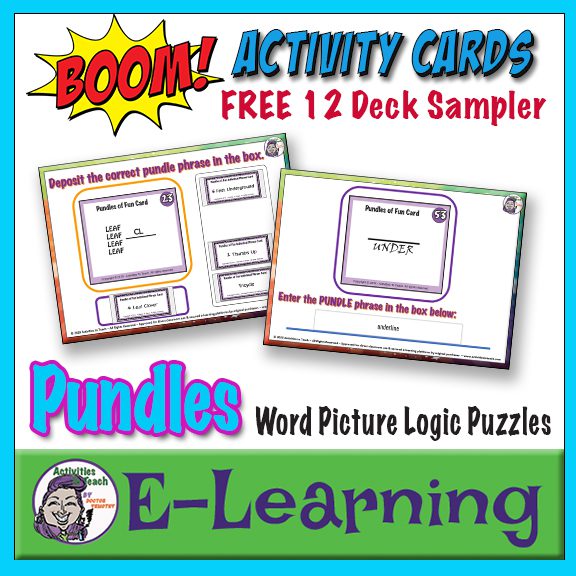
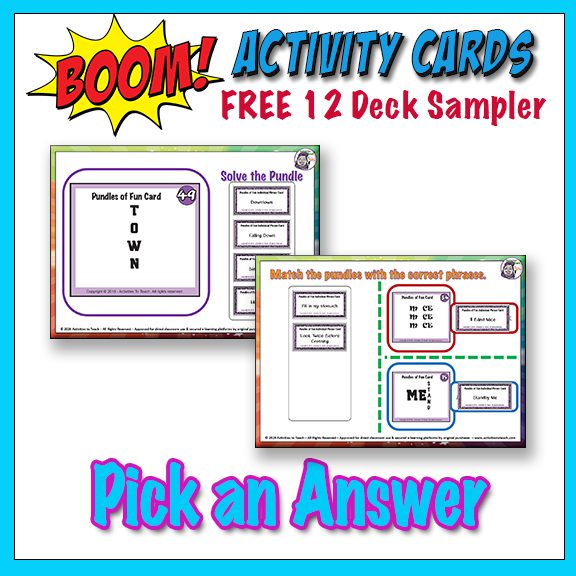
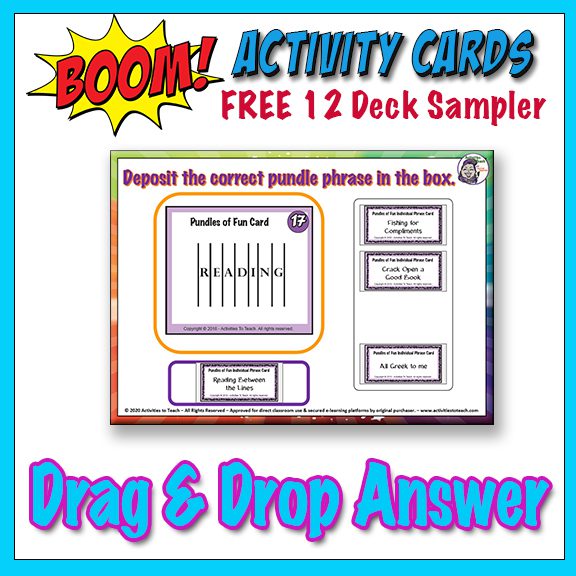
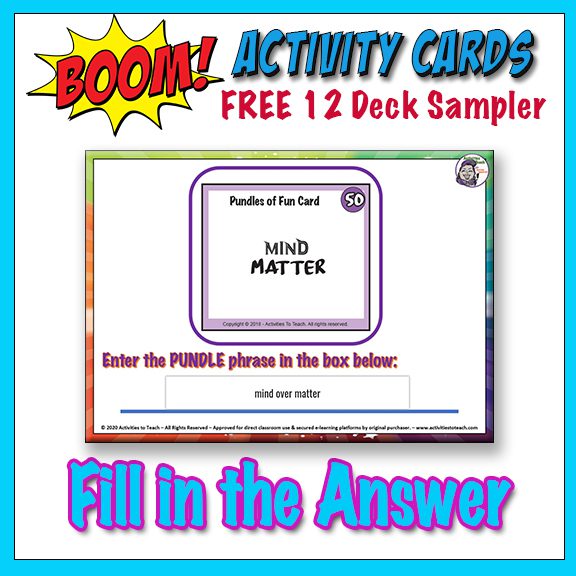
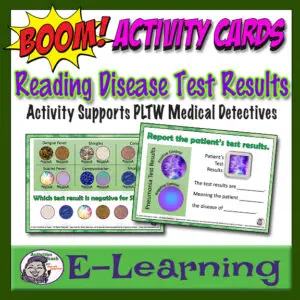
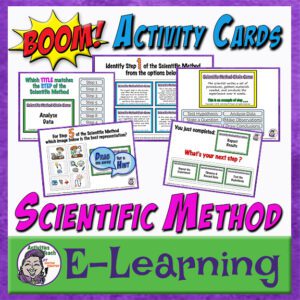
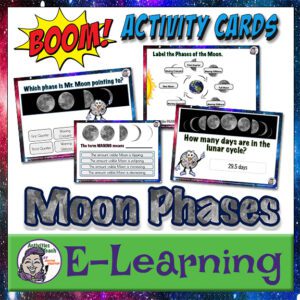
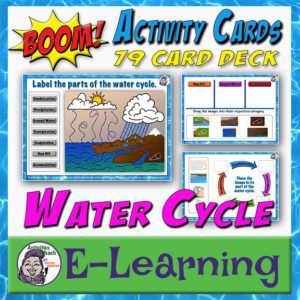
Reviews
There are no reviews yet.